Mulailah uji coba gratis 14 hari Anda !

Terjemahkan dalam bahasa Anda
Oct 08, 2024

The right tools make all the difference in interior design! Welcome to the world of tile layout visualizers and just how much of a game changer they can be if you want to avoid costly mistakes in design. Just envision being able to see how that chosen tile will look in your space before making any commitment. Sounds just ideal, right?
A tile visualizer lets one quickly play with colors, patterns, and size. Visualize tile in your room with the Tile Floor Visualizer app for a more informed and creative way to make your decision. No more second-guessing! And for those tackling bathrooms, the bathroom tile visualizer provides a unique perspective.
It's not about making mistakes but about letting your creativity flow and designing your space precisely as you envision it.
Dimension understanding in the field of designing rooms is quite important. After all, nobody intends to end up with tiles that just don't fit, right? Introducing the tile layout visualizer-your best friend in this preparation phase. This visualizes the tile in your room just to ensure everything fits and falls into place.

Start with accurate measurements. Provide the length and width, but also include the height of the walls for good measure. These will affect your decisions a lot more than you may think. With a tile floor visualizer, it's so much easier to see how different sizes and shapes play out in your unique space.
And let's not forget the tricky architectural features: windows, doors, and outlets are obviously elements that will control some of the tile selections you will make. The 3D visualizer can consider these elements fluidly in view to create a balancing design that's anything but oppressive.
The right tile pattern can break or make a room. It's not only a question of aesthetics but also flow and energy, culminating in that all-important vibe. Think about how a herringbone pattern can introduce movement, while a classic grid can provide stability. But how do you know what works best? That's where a tile layout visualizer steps in.

With a tile visualizer app, you can mix and match, experiment with various styles, and, more importantly, visualize tile in your room before committing. Want a bold statement or something more subtle? The options are endless. The 3D visualizer lets you see these patterns from all angles, ensuring your choices resonate with your vision. It’s all about avoiding the overwhelm and finding what feels just right.
Selecting the right colors for your tiles can feel like a daunting task. The right hues can elevate a space, but the wrong ones? Well, they can clash terribly. That's where a tile layout visualizer comes in handy. Imagine being able to see how different colors work together before making any commitments. It’s like trying on outfits before a big event!
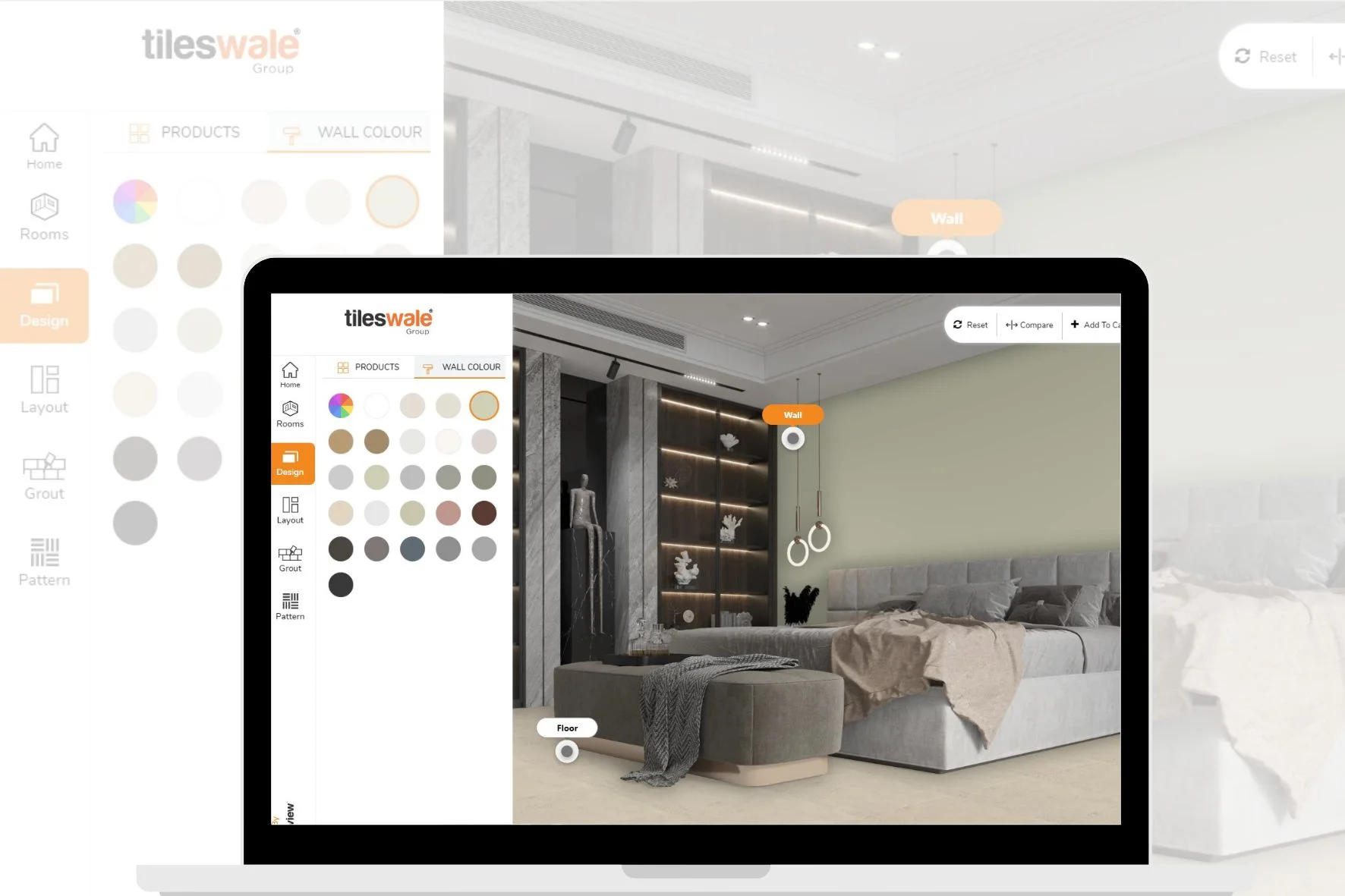
A bathroom tile visualizer can be particularly helpful. It lets you experiment with various shades, ensuring you create a soothing retreat or a vibrant splash zone, depending on your vision. You wouldn’t want to pick a bold red for a calming space, right?
Use the floor tile visualizer app to visualize tile in your room and discover harmonious combinations that keep your design cohesive.
When it comes to tile design, size matters—more than you might think. The dimensions of your tiles can completely alter how a room feels. Too small, and it might look choppy. Too large? Well, it could overwhelm the space. That's where a tile layout visualizer steps in to save the day.
With a tile visualizer, you can see how different sizes work in your room. Imagine a tiny bathroom with expansive tiles; it can feel cramped in seconds! The tile floor and wall visualizer app lets you experiment with sizes until you find that sweet spot, where everything clicks.
It’s all about balance. Visualize tile in your room before making a choice, ensuring each tile complements your space perfectly. After all, getting scale right means avoiding a design disaster!
When designing a space, it’s not just about looks—functionality is key. Sure, a stunning tile floor can catch the eye, but what about its purpose? This is where a tile layout visualizer steps in, offering a glimpse into how tiles will actually perform in everyday life.
Visualize Your Perfect Layout!
Imagine utilizing a tile visualizer app to simulate a busy kitchen. It’s all about anticipating spills, foot traffic, and maintenance needs. A floor tile visualizer app can help visualize tile in high-moisture areas, like bathrooms, ensuring that the chosen tiles can handle the wear and tear.
Planning with purpose means your design will not only look great but also withstand the test of time. Who wants to redo a floor just because it didn't work out?
When it comes to the tile layout visualizer, Tilesview offers a smorgasbord of layout options that can totally transform your space. Each layout brings a unique flair, allowing you to express your style effortlessly.
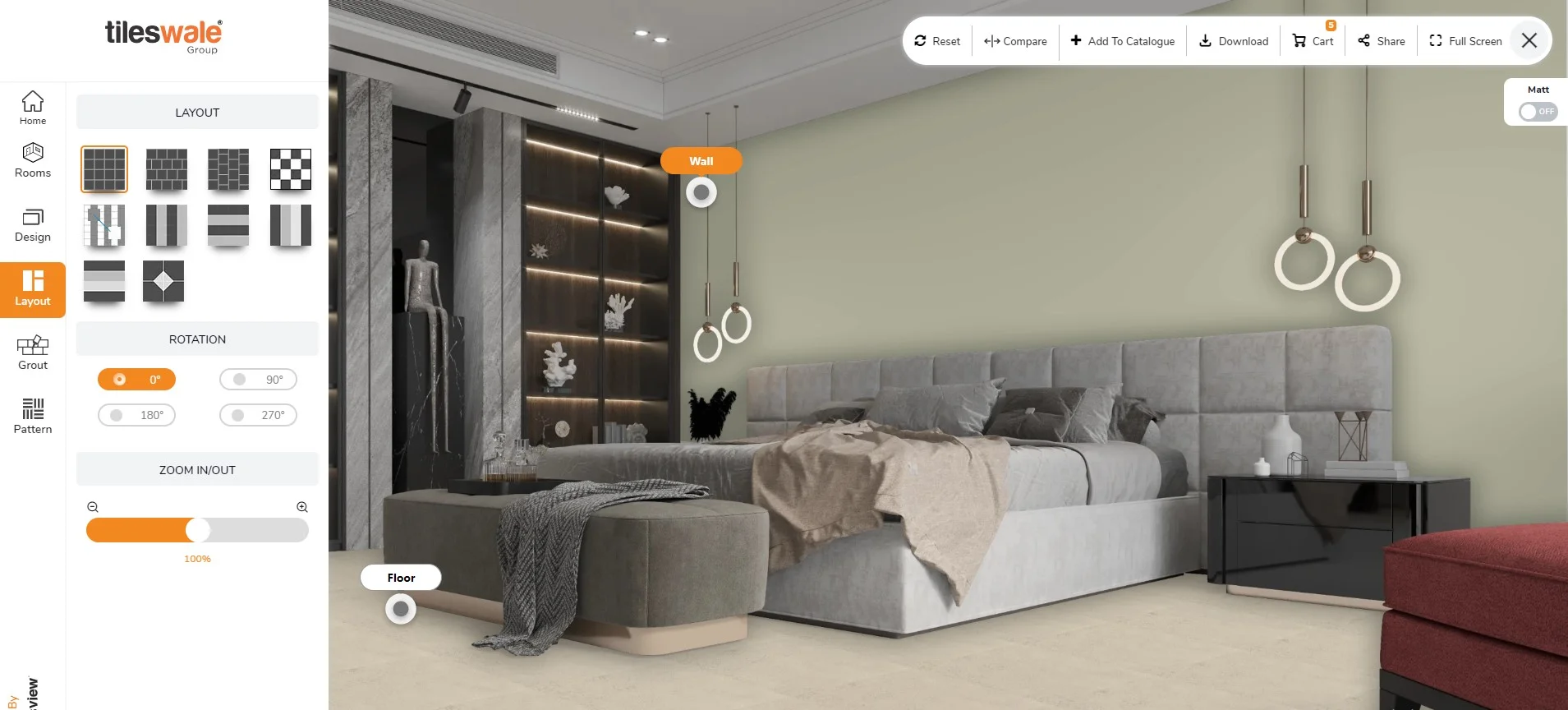
Grid Layout: The classic choice—perfect for that clean, structured look. It’s simple and timeless!
Brick Row Layout: Tiles are laid horizontally, creating a visually appealing effect that adds depth and texture.
Brick Column Layout: Similar to the brick row, but here, the tiles are stacked vertically, giving a striking vertical emphasis.
Chequered Layout: Perfect for those who want to add a playful touch. Alternating colors can make any room pop!
Multiple Line Vertically: A stunning way to visualize a combination of tiles arranged vertically in alternate lines.
Multiple Line Horizontally: Similar to its vertical counterpart but arranged horizontally, offering a dynamic look.
Bookmatch Layout: This layout mirrors tiles to create a symmetrical pattern, adding a touch of elegance and sophistication.
Drag-and-Drop Layout: Users can place tiles anywhere on the grid, allowing for maximum customization and creativity.
With the floor tile visualizer app, users can mix patterns and see what works best before making a commitment. You can literally visualize tile in my room and find the perfect fit!
TilesView offers an intuitive tile visualizer that helps users dodge design blunders. With the ability to experiment with patterns and colors, the app simplifies what can often feel overwhelming. Plus, using the 3D visualizer helps clarify spatial relationships, ensuring that every design choice feels right.
So why leave it to chance? Embrace technology and transform your spaces into beautifully cohesive environments with Tilesview's innovative tools.