Mulailah uji coba gratis 14 hari Anda !

Terjemahkan dalam bahasa Anda
Sep 10, 2024

Modern workplaces demand not just functionality, but appearance, and it is no different in an office space. Say hello to the wall paint visualizer – a game-changer that is revolutionalizing how companies approach interior design. The days of making grand assumptions or horrendous blunders are long gone, replaced by technology and artistry.
One tool that has been enabled by this idea is the color visualizer, which allows businesses to swipe through possible color schemes for eternity. Consider feeling impressed when your walls start to open for you only in a few clicks.
However, it is not only about beauty. The right paint visualizer can find a matching color between the wall and floor tiles to give the room a professional appeal.
With such tools as TilesView, the process of redesigning your office is easier and can be as fun as creating a new office from scratch. The time has come for a new degree of innovation in office interiors.
Selecting the optimal color of the paint for an office is not easy, right? However, when using a wall paint visualizer such as TilesView, the guesswork is eliminated. Instantly.
This smart color visualizer helps to imagine what certain tones will appear in real life in the office, without any attempts at painting the walls. Think about the ability to ‘scroll down’ through millions of options and trying on outlandish looks or delicate shades one click at a time.
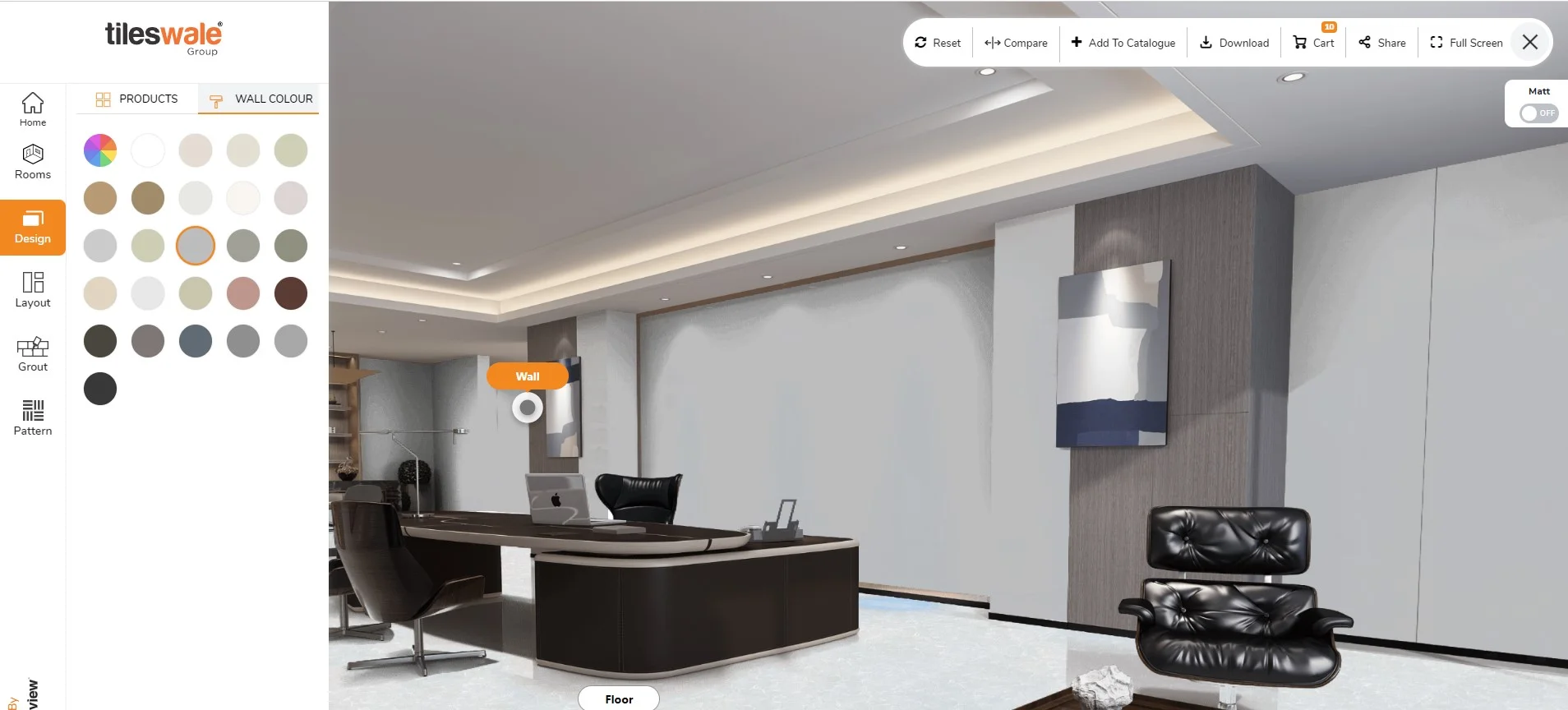
But that’s not all. This paint visualizer does not limit its application to the walls only. It can combine those wall colours with floor tiles, so that there is no difference in the colour in the entire office. In a way it is like having an interior designer with a click of a button.
Well, why gamble when there is a way to be certain how it will all pan out?
A wall paint visualizer that contains it all before you even type a word. TilesView’s technology is not just to display colors, but to recommend the best tone that complements the feel of your office. It’s almost like having a designer in your pocket but much more convenient.
Looking at your walls with TilesView, you will see how colors react to the light in the detailed 3D space to make it easier to imagine the result. This is not just about the selection of a colour but it is about creating an experience.

Require your office to reflect your brand? No problem. Using TilesView, there is a tool called Paint Visualizer and it has style guide so that every streak of wall paint is correct. It has never been so effortless to be consistent and make your home look amazing like this.
That’s why every feature is created to be as smooth and as meaningful as it can be—because your office space and design journey deserve nothing less.
Color Psychology at Work: The color selection can work wonders for productivity. Soft blues and greens? They calm the mind. Bold reds? They ignite creativity. However, the TilesView wall paint visualizer assists you in trying out these effects.
Stress-Free Choices: Put the second-guessing to rest. That is why a paint visualizer really helps: with it, no one can be surprised by how color affects mood, especially in the office.

Avoid Costly Mistakes: Well, let’s be real: repainting’s not cheap. However, with a color visualizer, the final outcome can be seen and such costly mistakes can be kept at bay.
Maximize Resources: Save time and money by choosing your wall paint of a shade that complements existing walls ornaments such as floor tiles. This is where TilesView’s AI-powered tool comes into play and ensures every penny is well spent.
Professionalism Matters: Proper coordination of space is eloquent. Make your brand appear professional and unified, all beginning with the AI color visualizer.
Showcasing Brand Identity: Make it easy to maintain consistent branding. Color visualizer used by TilesView guarantees your office radiates the needed brand colors, giving an impression.
Looking forward to a fresh start for your office décor? Now let’s see how you can begin with TilesView’s wall paint visualizer. Honestly, it is not that complicated as it may seem to be at first glance.
Snap a picture of your office. Upload it to the color visualizer in just a few clicks. The app will do the rest. Or, maybe you have a digital render? That works too!

Browse through an extensive palette of colors. Try out different shades on your walls. Mix and match until something clicks. Want a bold blue wall with subtle undertones? Go for it.
Don’t forget the floor! The paint visualizer lets you match wall colors with your existing or planned tiles. Harmony is key, after all.
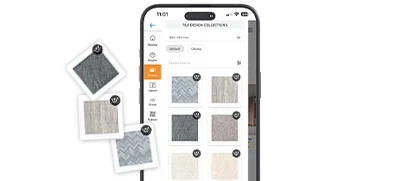
Take a step further by viewing your design in 3D. Get a real feel of how your office will look. No more guesswork.
Satisfied? Save your design, share it with colleagues, or keep tweaking until it’s perfect. Your dream office is just a few taps away.
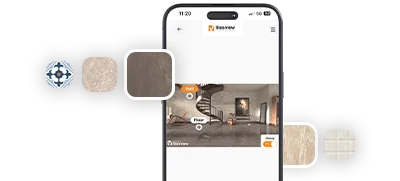
By following these simple steps, you'll have your office transformed in no time! Give TilesView's AI-powered color visualizer a try today.
Elevating your office design has never been so effortless. With the TilesView wall paint visualizer, you can dive into a world of color possibilities without lifting a paintbrush. This color visualizer tool brings your vision to life, letting you see how different hues will look on your walls before committing.
Imagine choosing the perfect shade of blue or white for your office space, perfectly matched with floor tiles. The paint visualizer’s real-time preview makes this a reality, sparing you from costly mistakes and endless repainting. Don’t just guess—know exactly how your new office design will turn out.
Embrace the power of AI and transform your workspace with precision and ease. Give TilesView a try and watch your office space come to life.