Mulai uji coba gratis 7 hari Anda !

Terjemahkan dalam bahasa Anda
Jun 13, 2024
Feb 10, 2025
Baca selengkapnya
Jan 17, 2025
Baca selengkapnya

Redesigning your home with exquisitely finished hardwood floors is not a risk anymore due to modern innovations. TilesView presents a breakthrough in the field of home renovation – the Hardwood Flooring Visualizer.
It is the ultimate tool in DIY installation, letting you view every plank and every shade in your room as if you were actually installing it. Thanks to our 3D visualizer option, homeowners can try thousands of design options and gain consistency between floors and walls.
The process is easy – from the first click to the last purchase, Hardwood Flooring Visualizer allows to visualize your desired interior with utmost certainty.
Seeing how your dream floor will look after it has been installed is exciting rather than a chore. Hardwood flooring visualizer in TilesView provides accurate and almost instant customization and allows each plank to look exactly as planned.
With this tool, the homeowner makes informed decisions, and guesswork is eliminated. Regardless of whether one is a do-it-yourselfer or in need of professional guidance, the visualizer eases the process, providing a smooth run.
Picture rotating and tilting with the help of the 3D visualizer while maintaining the spirit of the place. With the help of the room visualizer, you can see different styles and shades chosen according to your preference.
Also, using the color visualizer tool and wall paint visualizer tool the flooring is matched with beautiful and harmonizing wall colors of your beautiful new interior. TilesView thus makes the dream of perfect hardwood floor and its execution not only possible but also enjoyable.
TilesView’s Hardwood Flooring Visualizer enriches your design in a way that is easy to use and fun. Here are some pointers to help you achieve your dream room:
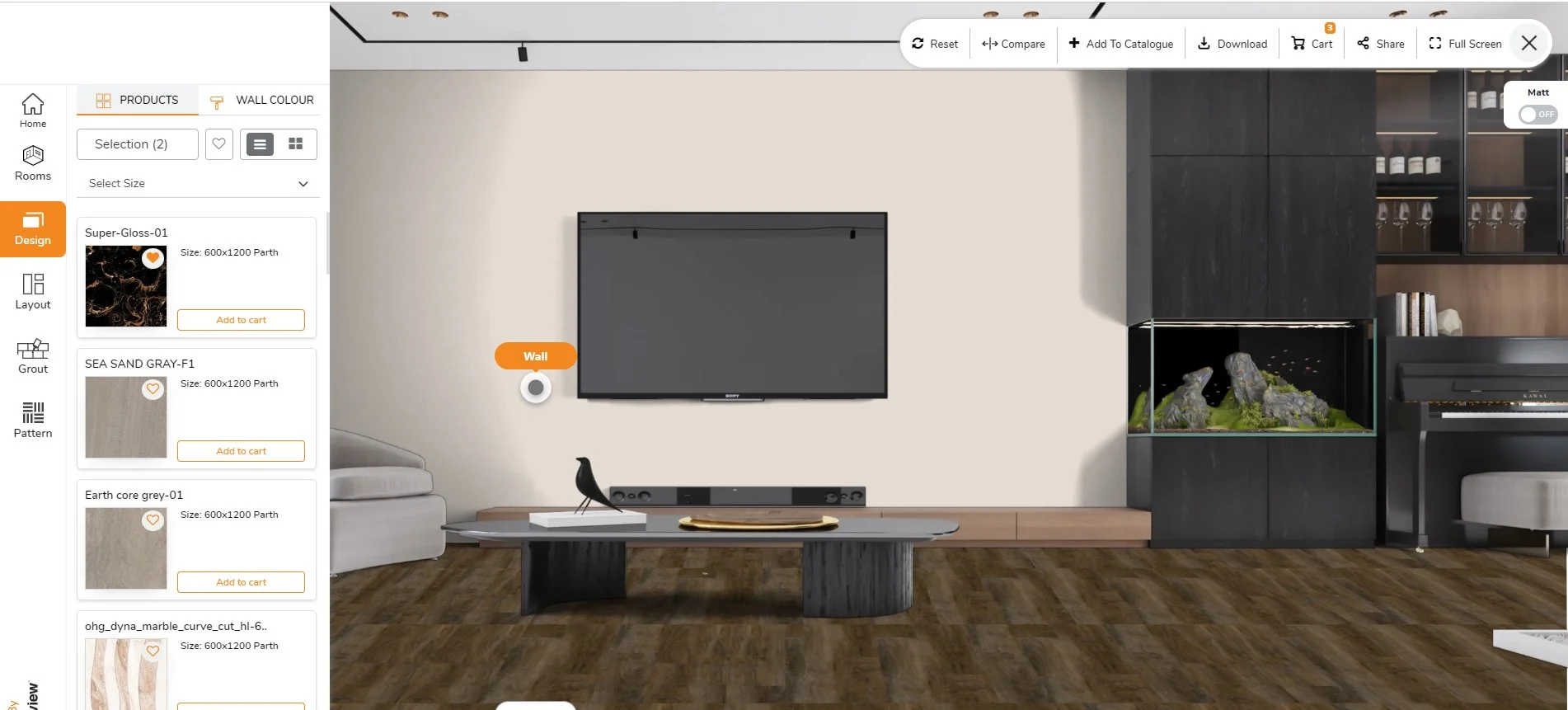
Access the Tool: Go to the website/ tool and enter your login details to access your TilesView account. After that navigate to the visualizer tab.
Upload Room Photo: Upload a picture of your room or select a sample room if you do not have one. This paves way for the hardwood floor transformation to begin.
Select Flooring Options: Choose from a vast range of hardwood options in relation to looks and colour. Play around with the styles with ease.
Adjust Settings: Make use of the offered 3D visualizer option. Just try to rotate the image, zoom in, and change the angle to study all the planks in detail.
Preview and Finalize: It also allows you to check the overall picture using the room visualizer. Ensure that everything is just right before proceeding to the next level.
This hardwood floor visualizer is also convenient for DIY installation, bringing your vision to life. You should be able to include this tool with wall paint visualizer to create a harmonic look around the house.
Hardwood is one of the most prestigious and durable floors that provide a stylish look to every room.

Living Rooms: Achieve comfort with smooth and shiny for hardwood flooring which will help set the mood. Regardless of having a modern or a conventional look, hardness still has the ability to fit in any design.
Bedrooms: Take comfort and comfort to your own home. Such flooring is comfortable and aesthetically appealing and gives a soft touch to the general flooring of the Bedroom area.
Kitchens: Mix functionality with aesthetics. Hardwood is long lasting and stands up to abrasive treatment that characterizes a kitchen without losing its aesthetic appeal of the high end.
Hallways: Get creative. Some of the rooms, especially the corridors, call for durability and the ability to retain beauty as they attract the most traffic in a house.
The floor visualizer is helpful in determining the different styles of floors while the color visualizer is useful while choosing the right wall color throughout your house. Experience the beauty of a 3D visualizer to create striking, custom spaces with ease.
Take it to the next level by effectively combining TilesView’s Color Visualizer for Walls with the hardwood Flooring Visualizer.
Complementary Colors: Select the wall shades that are closest to complement these hardwood floors.
Wall Paint Visualizer: Try different colors and surfaces, ensuring that the atmosphere of the room matches your concept.
Integrated Design: Seamlessly give continuity to the floors and walls to make the area harmonize as well as look good.
Just think of choosing a walnut shade and watch it instantly combine with a cool blue that paints the wall. The 3D floor visualizer enhances this whereby you get to see how the colors and textures of your room come into play.
Modern Elegance: Enter into the modern world with stylish hardwood floors with simple design on furnishing. Consider choosing pale shades like ash or maple to make the space as open and bright as possible, with a touch of luxury.
Rustic Charm: Learn to love the organic feel of rustic hardwood floors that bring in the warmth of warm shades of timber. Choosing walnut or mahogany as the primary color highlights the hardwood effectively and brings an aura of a countryside homestead into the room.
Bold and Bright: Give character into your home by putting contrast hardwood flooring designs. Choose brighter colors such as cherry red or deep blue to make a strong impression accompanied by energy and creativity.
Timeless Classics: Stick to mostly neutral hardwoods such as oak or hickory to achieve a look that will suit any style and hold up over the long term. These timeless classics are extremely versatile and can easily be incorporated into any theme or interior design.
TilesView's Hardwood Flooring Visualizer is more than a tool; it's a portal to limitless possibilities in the epic tapestry of home repair. Homeowners may begin on renovation projects with confidence now that they can see before they install. Every decision becomes real, from the warm hug of rustic wood to the elegant elegance of maple.
So why postpone? With TilesView's user-friendly interface, you can easily install your ideal floors and see them come to life. Begin your flooring journey now, and let imagination guide you to success.